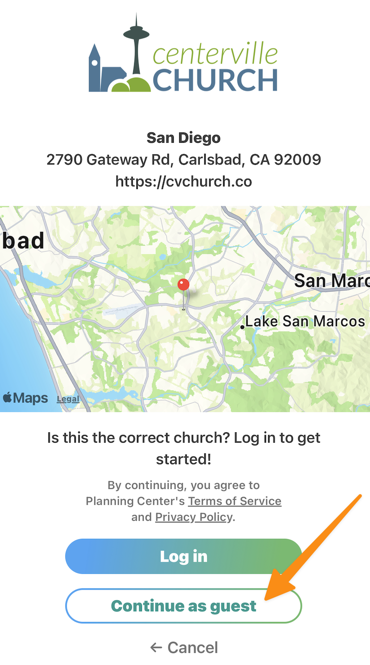WHAT IS CHURCH CENTER?
Church Center is a mobile and web-based platform designed to help churches connect with their congregation. It provides a central hub for accessing information, engaging in activities, and interacting with the church community. We use Church Center to manage events, facilitate giving, manage small groups, and provide resources to our members.
Watch the video below, for a quick overview of Church Center for Sycamore Hill Church.

GET STARTED
Get started on Church Center:
1. Download the Church Center app on your phone. If you have an iPhone, use the App Store. If you have another phone, use the Play Store.
Log in to a church:
Once you've decided Sycamore Hill Church is your church home, click the button below to create a profile and setup your account. Further directory access is given once you decide to become a covenant member.
2. Once the app is download, you can use Church Center as a guest or login to our church.
Guest Mode:
In guest mode, you can view:
The church's calendar
Sermons
A list of groups and their public details
A list of signups
Other public pages and forms
To use guest mode:
Search for a church using the Church Center mobile app.
Tap Continue as guest.